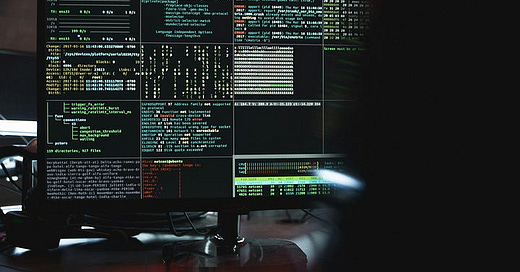How I Combat Malicious Spam for My Website
Dealing with spam is challenging, but it is possible to lower it and reduce its effects.
Keep reading with a 7-day free trial
Subscribe to Technology Excellence and Leadership Network to keep reading this post and get 7 days of free access to the full post archives.